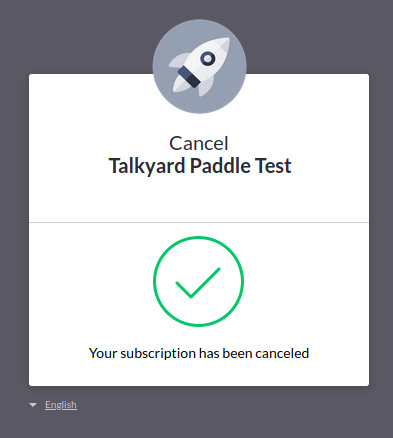Cancel your Talkyard Subscription via our Reseller, Paddle.com
We think it's better if you terminate your Talkyard subscription by emailing us:
support+payments@talkyard.io. Then we can cancel your Paddle subscription for you.
Anyway, to end your subscription directly with our reseller, Paddle.com, here's a way to do that:
- Go to Paddle.net (that's Paddle's chat bot support website — but their company's website is at paddle.com).
- Click "Talk to me by clicking here" in the blue text box.
- A chat bot should appear — it's name is Kino and it looks like a cat.
Type "cancel my subscription" to Kino the chat bot. - Apparently the chat bot now asks you for your email address, and how much money you paid, the last time. You could check your bank statements, or your emails from Paddle.com, to find out how much. Type that amount into the chat bot, e.g. USD12.34
- The chat bot should now show you a link to a different page, for subscription management. Click it.
- You should see "Cancel Subscription" button. Click it, to cancel your subscripiton.
We'll get notified about you having cancelled your subscription with Paddle.com, our reseller. Probably we'll try to contact you and ask why — in case it was a mistake somehow. Then we'll wait for a while, and then eventually terminate your agreement with us and shut down your Talkyard site.
Here's a sample chat bot conversation:
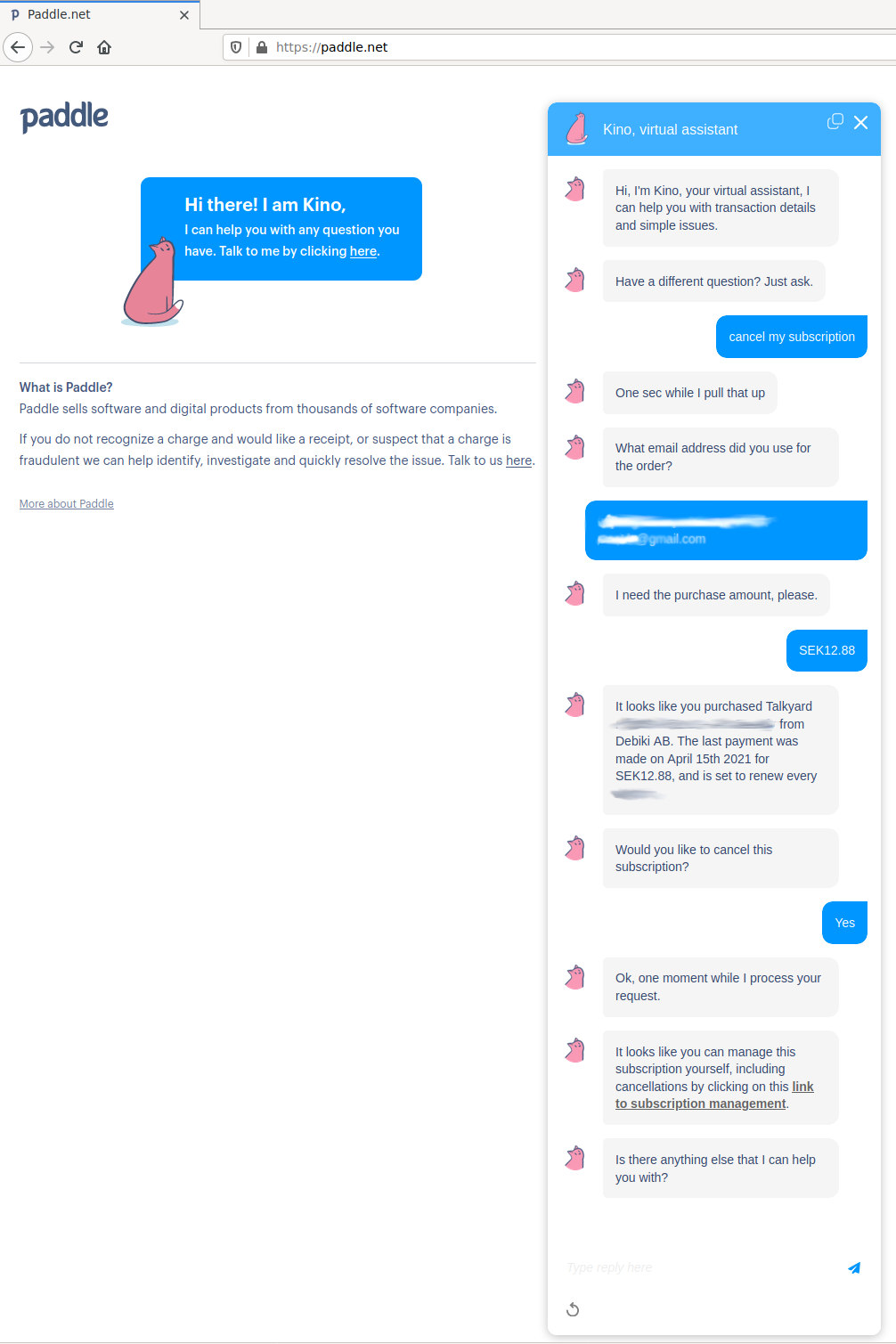
Here's how the Cancel Subscription button looks, if you click the "link to subscription management", sent by Kino the chat cat:
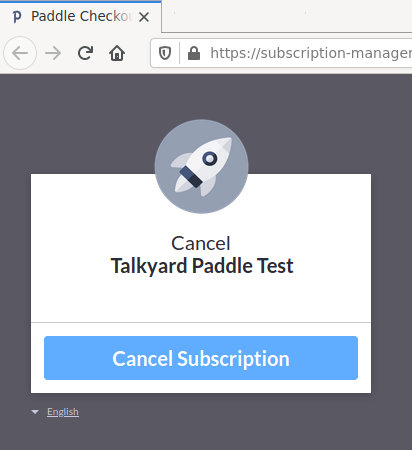
(Your price plan will have a different name, without "Paddle Test".)